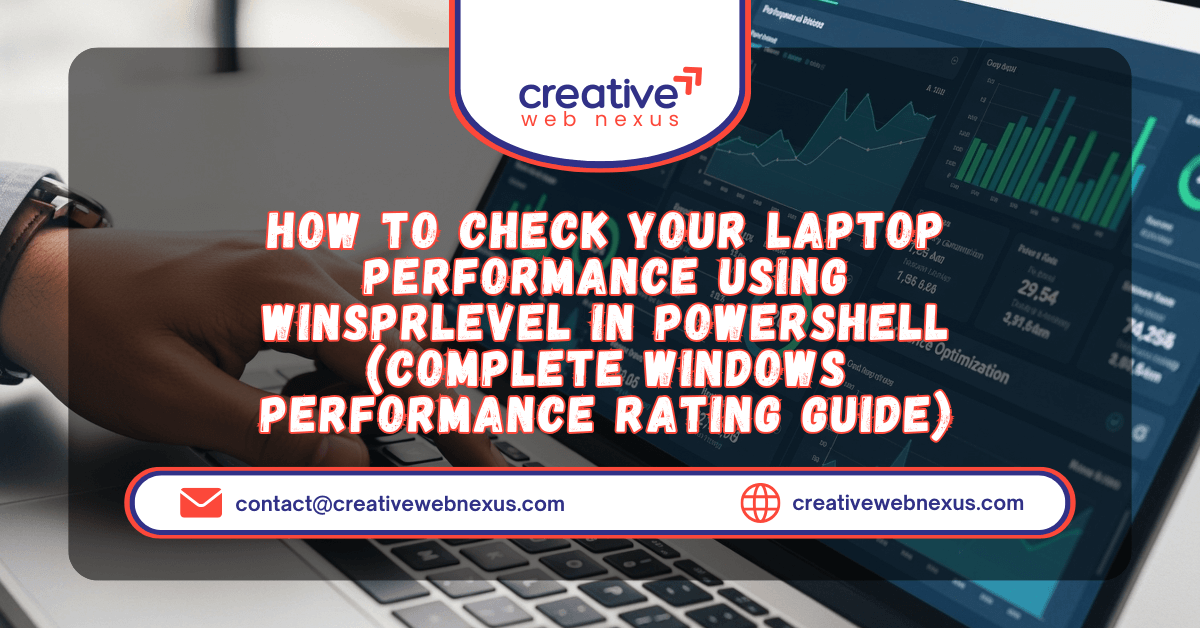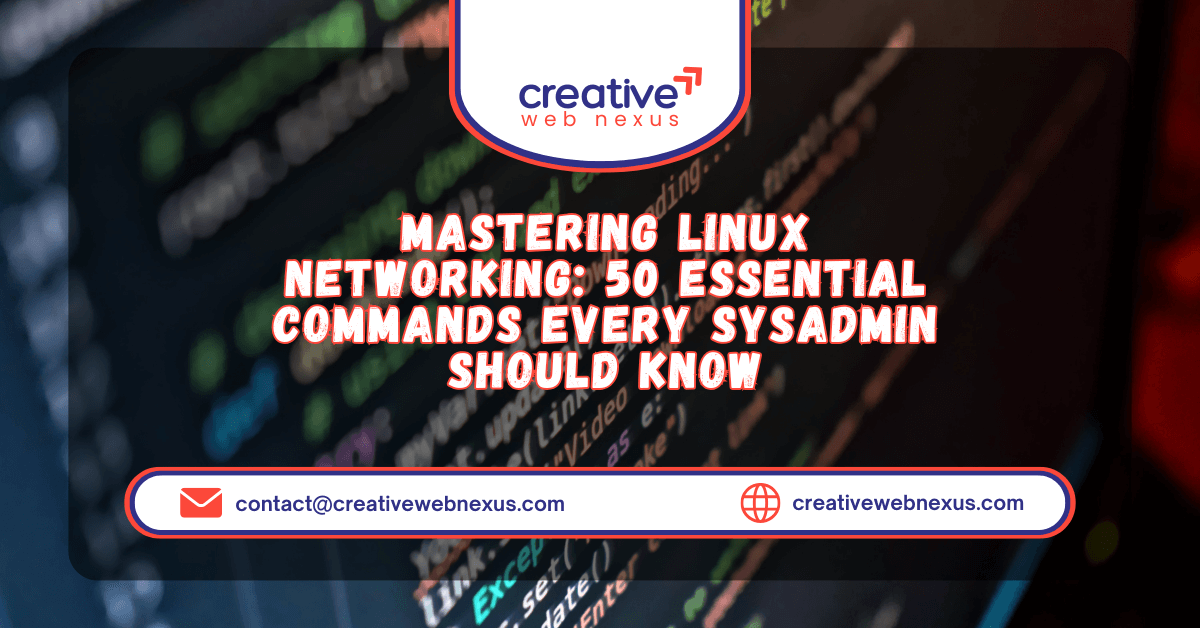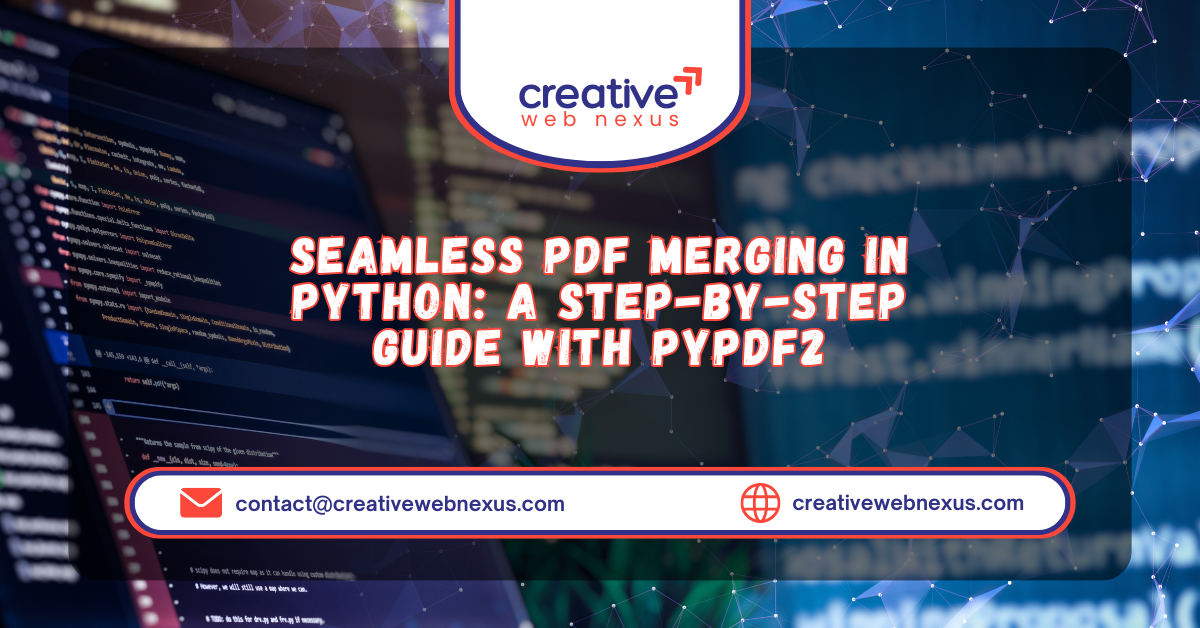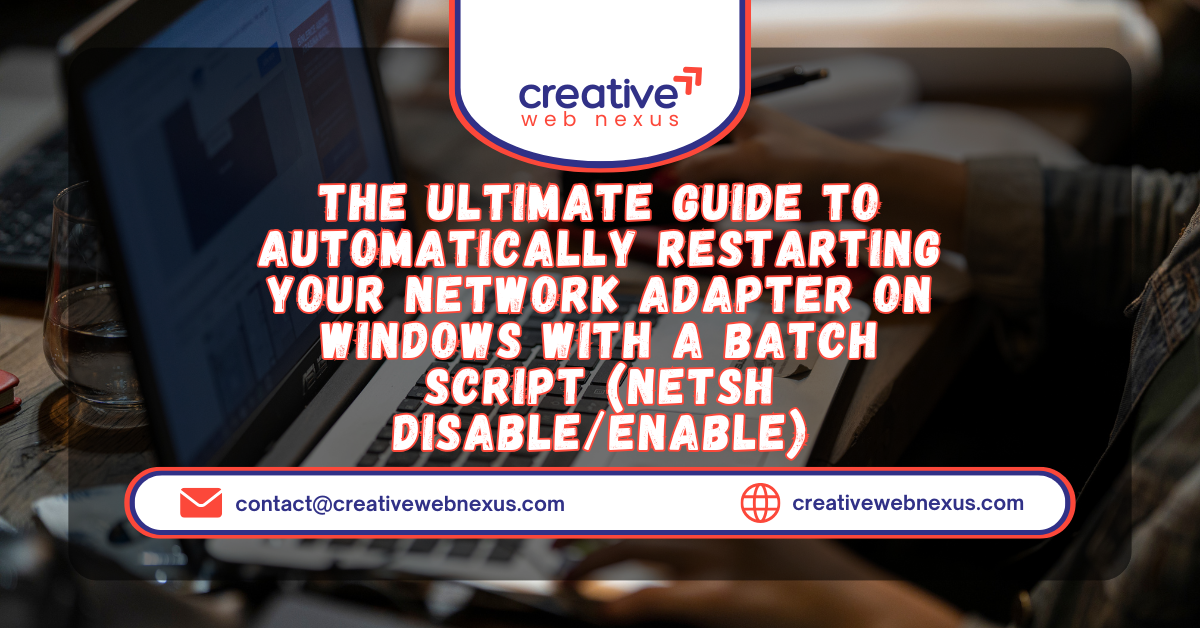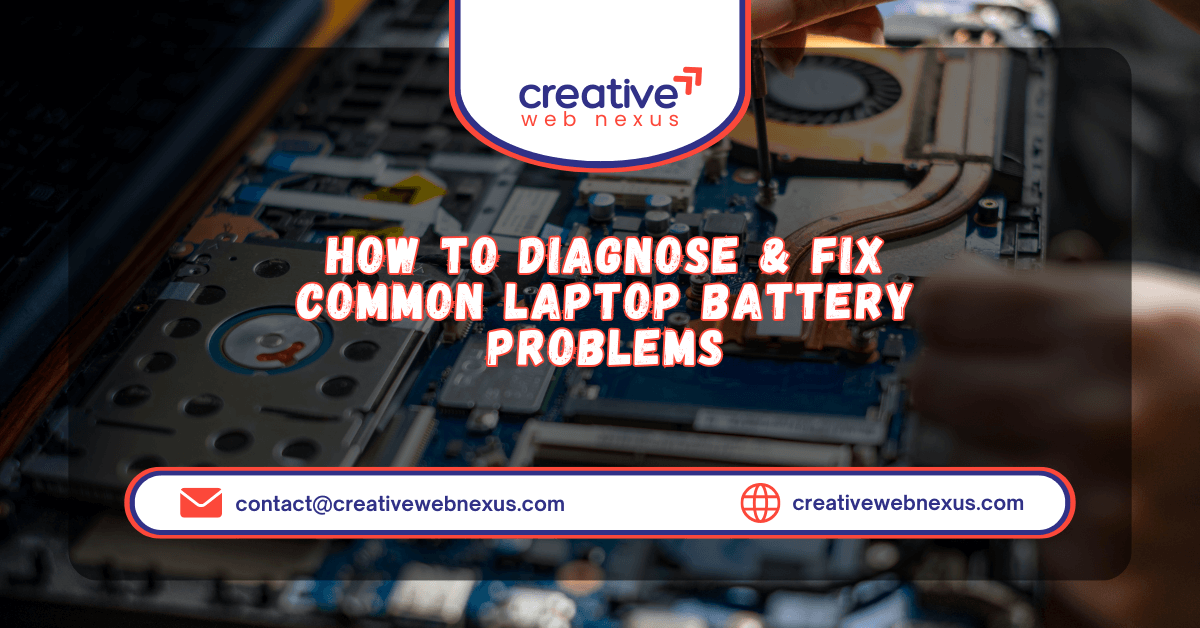
How to Diagnose & Fix Common Laptop Battery Problems (With Full Battery Health Report Table)
Laptop battery issues are becoming more common as devices age or workloads increase. In this guide, we break down the causes of rapid battery drain, unexpected shutdowns, slow charging, and inaccurate battery readings. Using your battery health report, we explain what each metric means—cycle count, temperature, internal resistance, voltage—and how to identify early signs of wear. With the right charging habits, temperature control, and calibration steps, you can extend your laptop battery’s lifespan and prevent most power problems before they start.
]