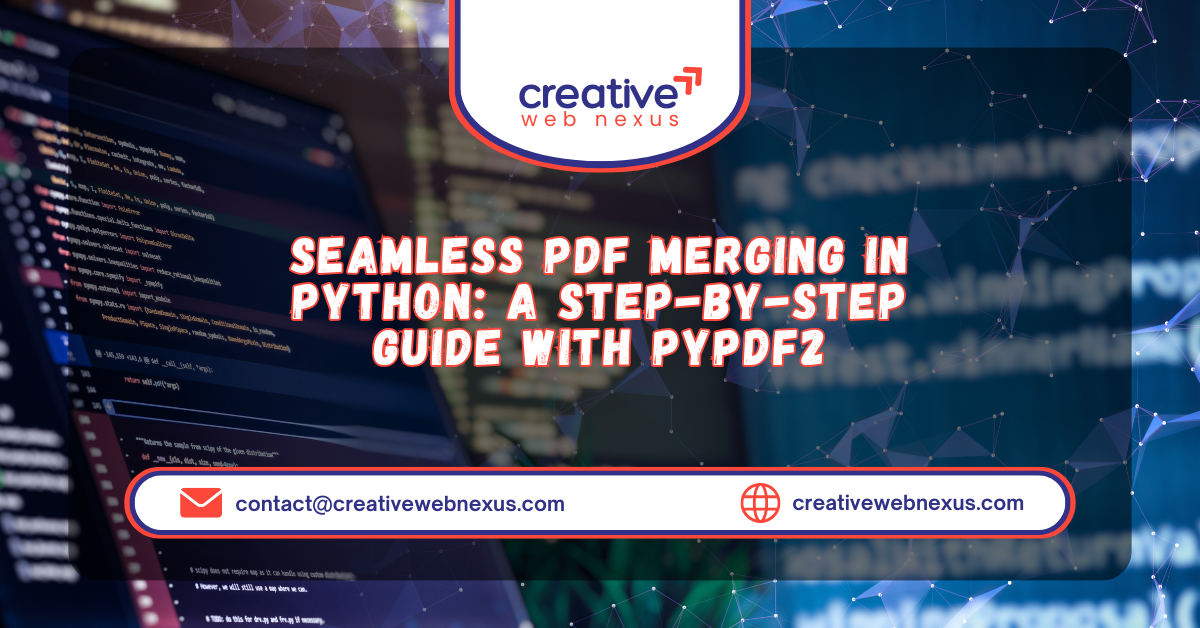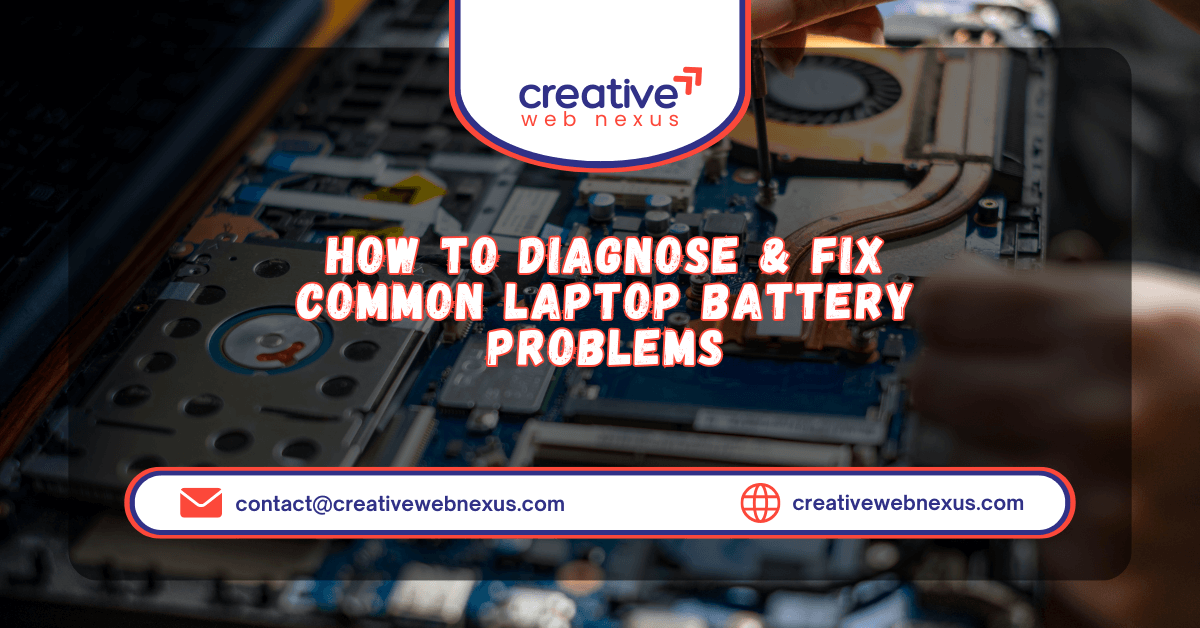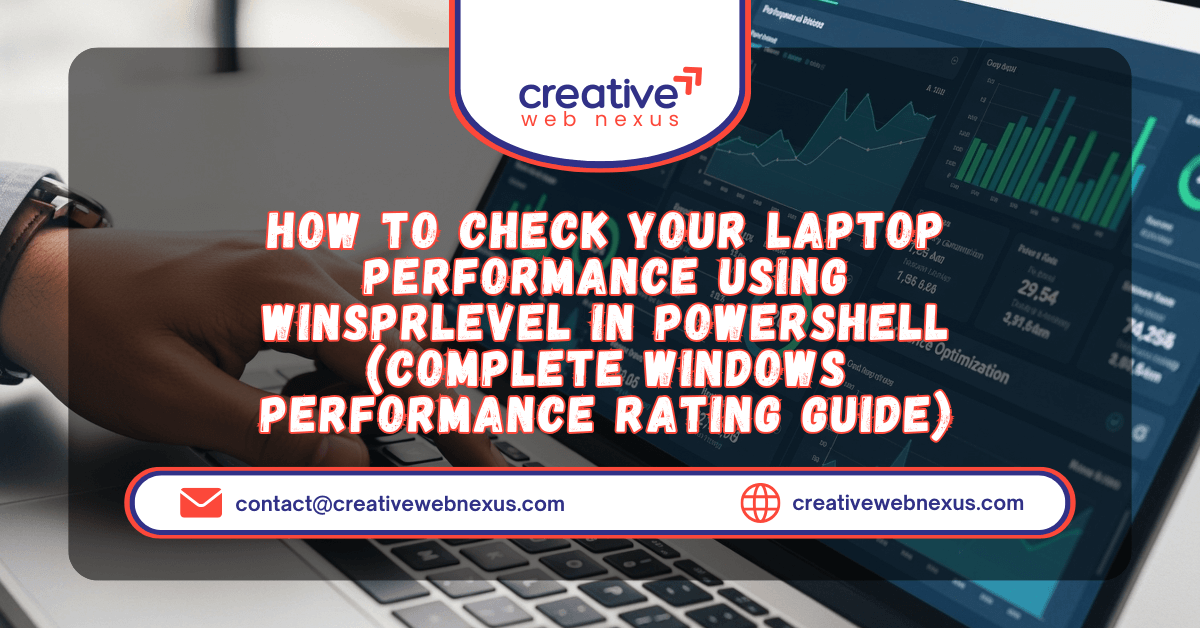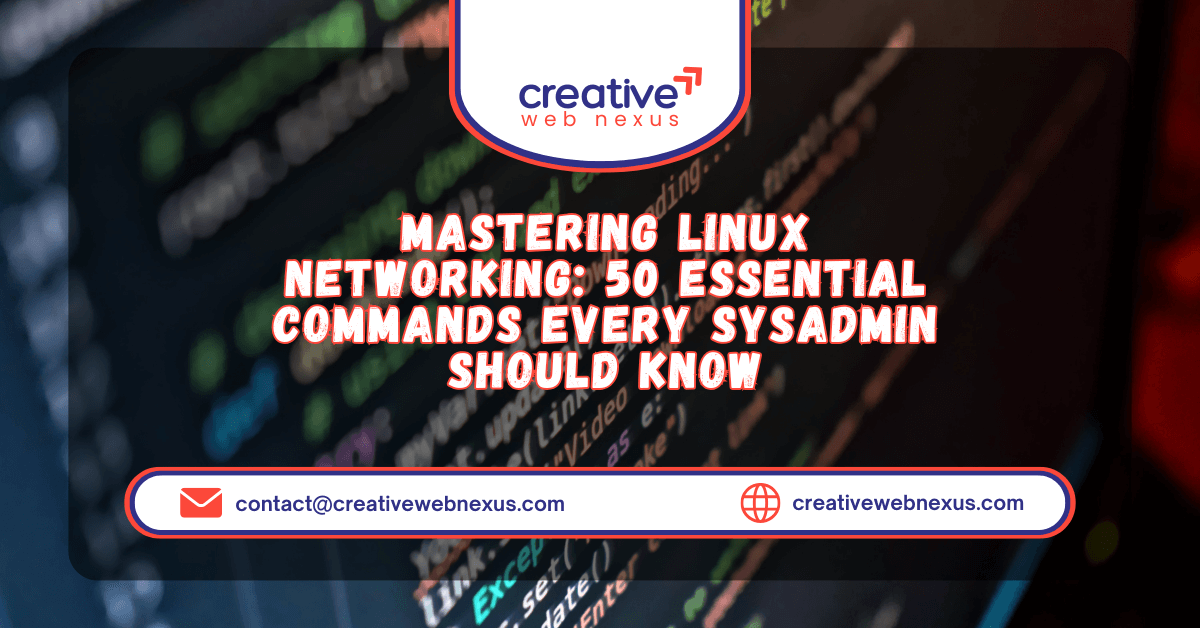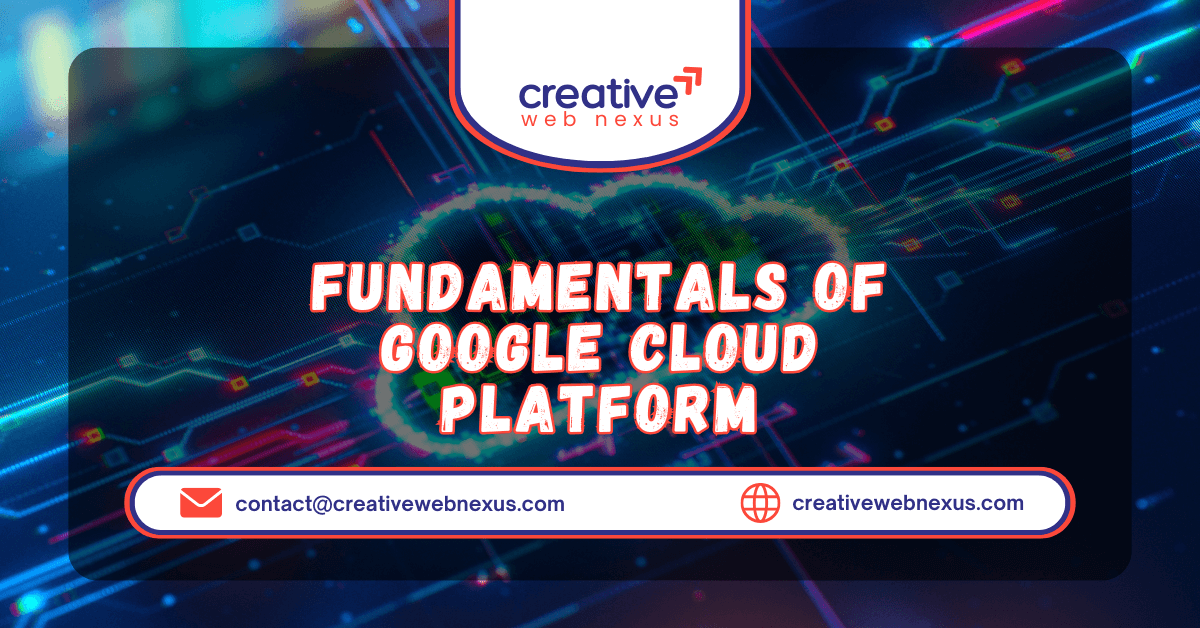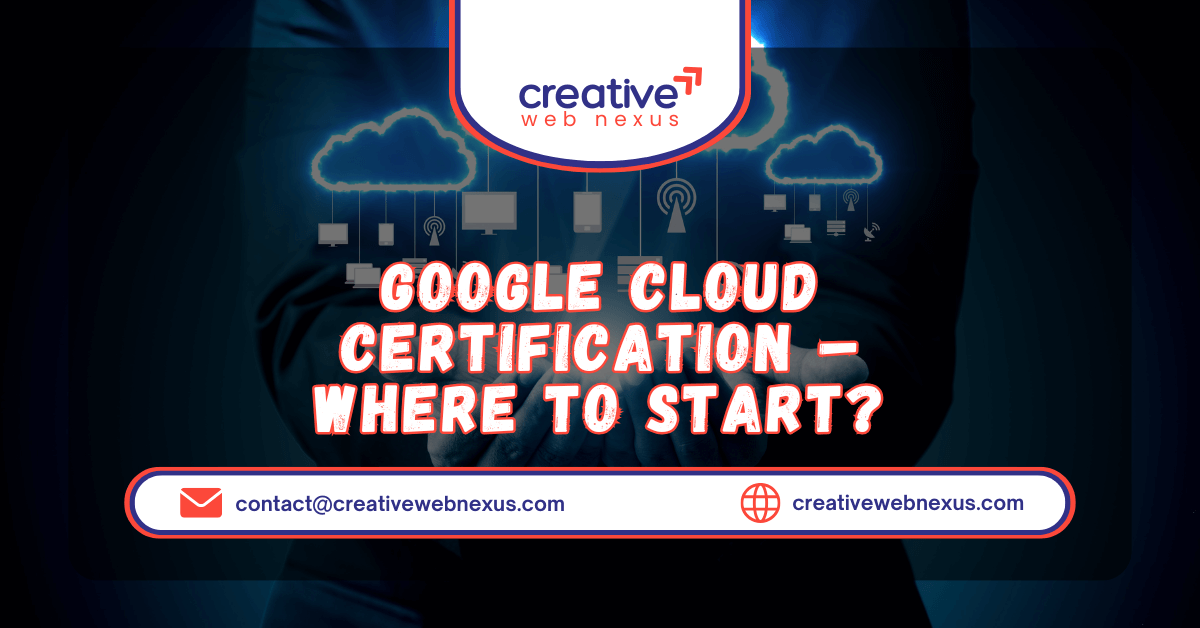Merging multiple Portable Document Format (PDF) files is a common necessity for students, professionals, and developers. Instead of relying on expensive software or risky online tools, you can automate this task efficiently and securely using Python and the PyPDF2 library. This guide will walk you through the simple, powerful script that handles your PDF organization needs.
What is the Easiest Way to Combine Multiple PDF Files?
The easiest and most reliable way to combine multiple PDF files is by leveraging the Python PyPDF2 library. The library provides the PdfMerger class specifically designed for this purpose.
The core script is concise:
Python
from PyPDF2 import PdfMerger
merger = PdfMerger()
pdf_files = ['sample1.pdf', 'sample2.pdf', 'sample3.pdf']
for pdf in pdf_files:
merger.append(pdf)
merger.write('finalfile.pdf')
merger.close()
This code snippet is an automation powerhouse for document management. It imports the necessary tool, initializes a merger object, iterates through a list of file names, appends each document sequentially, and finally writes the merged PDF to a new file, ensuring all resources are properly closed.
Why Use Python PyPDF2 for PDF Merging?
Using Python for PDF merging offers significant advantages over manual methods:
- Automation: Integrate the script into larger workflows or data processing tasks, making it a key component of back-end development.
- Security: Your sensitive documents remain on your local machine, avoiding the privacy risks associated with uploading files to cloud-based PDF services.
- Batch Processing: Easily handle a large batch of files without repeated manual steps.
- Open Source: PyPDF2 is a free, open-source solution, making it a cost-effective choice for developers and businesses.
How Do You Install and Use the PyPDF2 Library?
Getting started with this Python PDF tool is straightforward:
- Installation: Open your terminal or command prompt and use the Python package installer,
pip, to download and install the library:Bashpip install PyPDF2 - Execution: Save the merging code above as a Python file (e.g.,
merge_script.py). Ensure the input files (sample1.pdf,sample2.pdf, etc.) are in the same folder as your script. - Run: Execute the script from your terminal:Bash
python merge_script.py
A new file named finalfile.pdf will be created, containing the content of your three source documents in the exact order specified in the pdf_files list. This process is the foundation of digital document assembly.
Conclusion: Mastering Document Workflow
The ability to programmatically merge PDFs using Python and PyPDF2 is a valuable skill in modern document workflow management. The simplicity and efficiency of this four-line operation save considerable time and enhance the security of your digital assets. Start automating your PDF organization today!
Frequently Asked Questions (FAQs)
| Question | Answer |
| Is PyPDF2 a high-volume keyword tool for PDF manipulation? | Yes, PyPDF2 is the leading open-source Python library for reading and manipulating PDFs, including high-volume tasks like merging, splitting, and encrypting. |
| Can I merge PDFs in a specific order using Python? | Absolutely. The order of the files in the Python list (pdf_files) dictates the final sequence of the pages in the merged PDF (finalfile.pdf). |
| Do I need to close the merger object? | Yes, calling merger.close() is crucial. It ensures all file handles are properly released, preventing potential corruption of the new PDF document and freeing up system resources. |
| How can I ensure the PDF files are found by the script? | The simplest way is to place the Python script and all the input PDFs in the exact same directory. Otherwise, you must use the full, absolute file path for each document in the pdf_files list. |